
My7IM help centre
Whether you are new to 7IM or an existing client we want you to get the most out of the excellent features available
First time logging onto My7IM
My7IM requires three pieces of information when you logon, a username which will be sent to you via email and two distinct forms of identification.
The first form is your password; we will send you a temporary password via text message and you will be asked to create a new one at the relevant step. The second form is a verification code that will be either sent to your mobile phone or to your email address whichever you decide.
For your first login you will need to go through the following steps:






Start using My7IM
If you have just started talking to 7IM, we will initially provide you with the messages and documents functionality, allowing us to securely share information with you, like meeting appointments and documents.
Once we have opened your accounts the functionality expands and you can view your account valuations, transactions, asset allocation, and your portfolio performance.
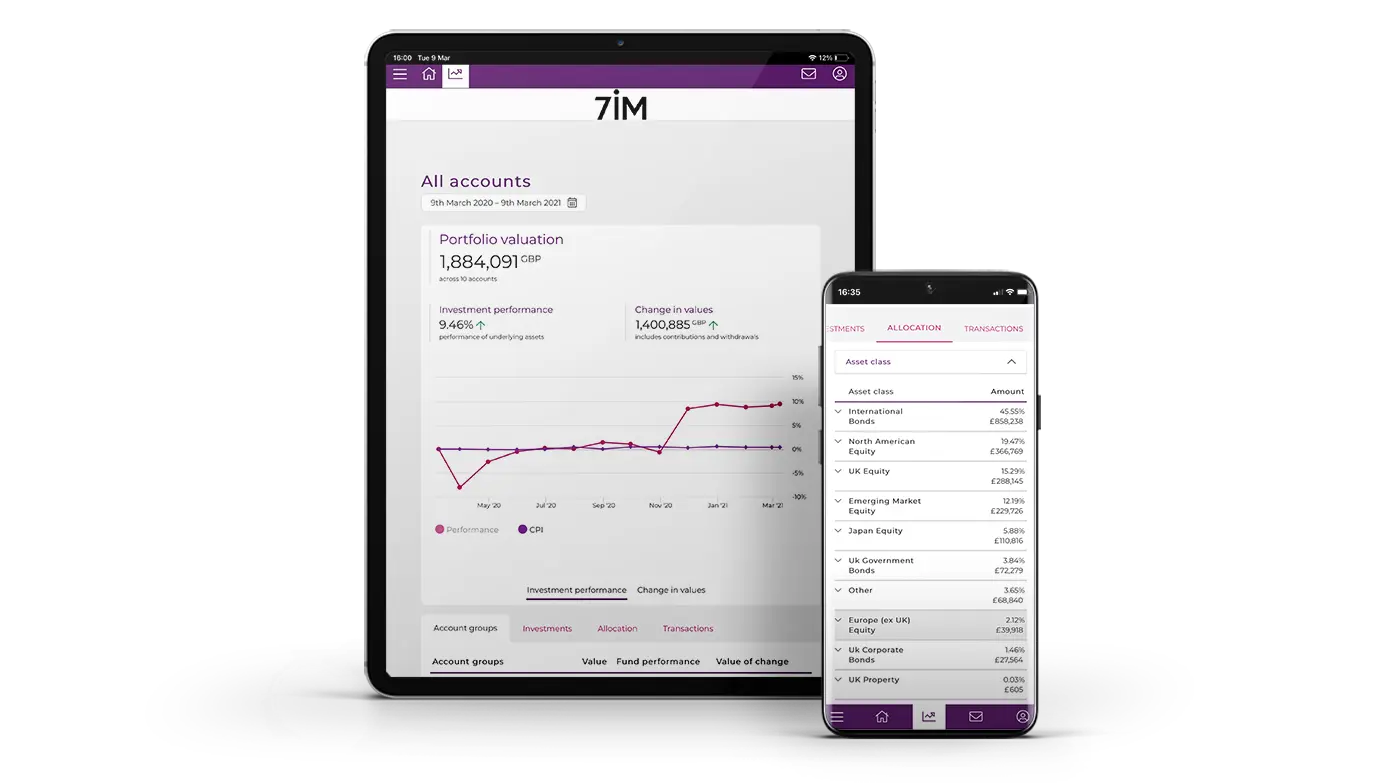




Our friendly team are on hand to help you access and use the My7IM client portal.
